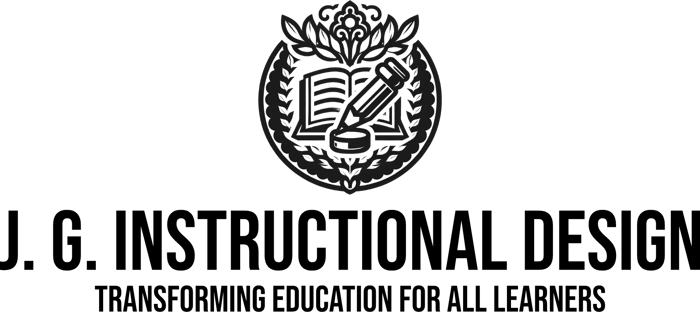Mastering The ADDIE Model

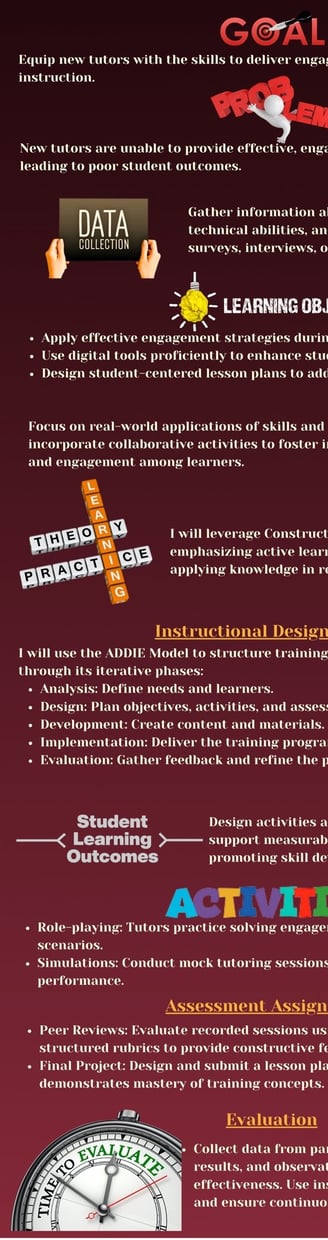

Mastering The ADDIE Model
Module 1: Introduction
Welcome to 'Mastering the ADDIE Model for K-12 Educators.' Whether you're new to instructional design or an experienced teacher looking to enhance your lesson planning, this course is for you. We'll guide you step-by-step through a simple yet powerful process to design effective learning experiences for your students.
Overview of the ADDIE Model:
Plain Language Explanation of Each Phase:
Analysis: Understand your students’ needs, like identifying skill gaps or adapting lessons for diverse learners.
Design: Plan how you’ll teach by outlining activities, choosing materials, and creating assessments.
Development: Build your lesson materials, such as worksheets, presentations, or interactive activities.
Implementation: Teach your lessons and manage the classroom environment.
Evaluation: Reflect on what worked and gather student feedback to improve your lessons.
Activity:
Self-Reflection Prompt (Interactive):
"Think about a lesson or project you’ve recently planned. Which parts of the ADDIE model do you think you already use? Which areas would you like to improve?"
Learners submit their responses through a simple Google Form embedded in the module.
Follow-Up Discussion:
Please share your responses in the discussion form below.

The ADDIE model is a cornerstone in instructional design, providing a structured approach to creating effective educational programs. Its five phases, Analysis, Design, Development, Implementation, and Evaluation, serve as a dynamic framework for building impactful learning experiences.
Simple Analogy: Compare ADDIE to planning a field trip:
Analysis: Where do students want to go? What’s the goal?
Design: Plan the itinerary.
Development: Pack materials and prepare tickets.
Implementation: Go on the trip.
Evaluation: Ask students what they learned and adjust future trips.
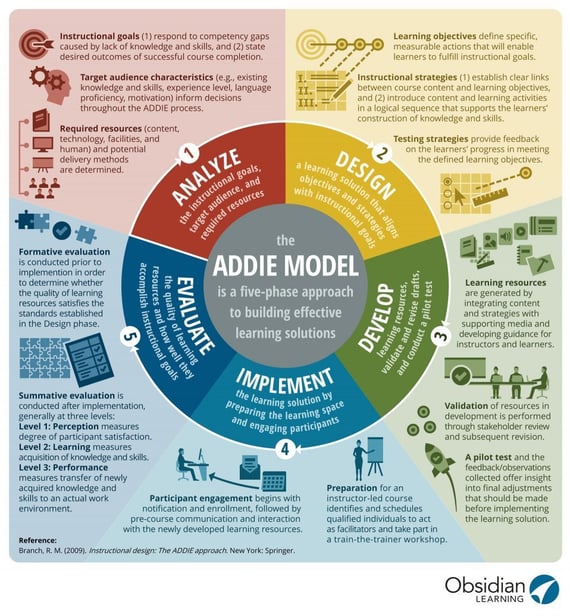
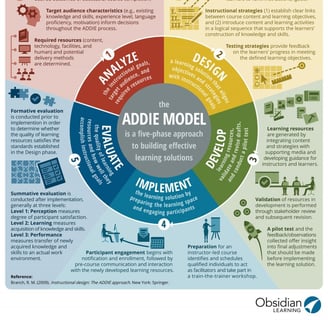
Review Practice
Getting To Know You
Formative Pre-Test: 10 Questions
Formative Pre-Test: 10 Questions
Purpose: Evaluate learners' baseline knowledge of the ADDIE model and provide feedback to address misconceptions.
Questions:
True/False: The ADDIE model is a framework used primarily in eLearning design.
Multiple Choice: What does ADDIE stand for?
a) Analyze, Develop, Design, Implement, Evaluate
b) Analyze, Design, Develop, Implement, Evaluate
c) Assess, Develop, Design, Implement, Evaluate
Short Answer: Which phase of ADDIE focuses on identifying learning needs?
Multiple Choice: In which phase would you create a storyboard?
a) Development
b) Design
c) Implementation
True/False: The Implementation phase involves creating training materials.
Multiple Choice: What is the primary goal of the Evaluation phase?
a) Assess the effectiveness of training
b) Create course content
c) Identify learner needs
Short Answer: What tool might you use to collect feedback during Evaluation?
True/False: The Development phase includes conducting a needs analysis.
Multiple Choice: Which phase defines the delivery method (e.g., classroom or eLearning)?
a) Analysis
b) Design
c) Implementation
Short Answer: Briefly explain why formative assessments are important in the learning process.
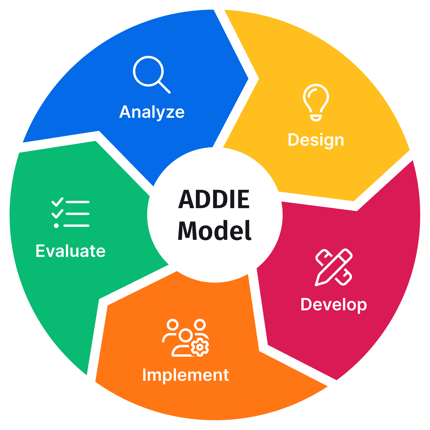
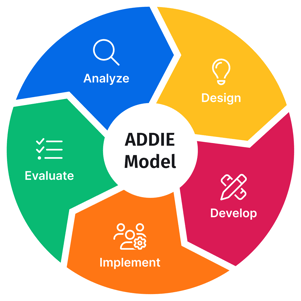
The ADDIE Model: A Step-by-Step Guide to Effective Instructional Design

Detailed but Simple Summary of the ADDIE Model
The ADDIE model is a step-by-step framework for designing effective instruction and training. It consists of five phases: Analysis, Design, Development, Implementation, and Evaluation. Each phase builds upon the previous one, making the process systematic and easy to follow. Here’s a simple breakdown:
1. Analysis:
This is the foundation of the process. In this phase, you identify the "what" and "why" of the training or instruction.
What happens here?
Identify the learners' needs and skill gaps.
Define learning objectives (what you want the learners to achieve).
Gather data about the audience (age, background, prior knowledge).
Determine the resources and constraints (time, budget, materials).
Real-world example: A teacher notices their students struggle with multiplication and sets a goal for students to master multiplication tables by the end of the term.
2. Design:
This phase is like creating the blueprint for a house. You plan how the instruction will be structured and how learners will achieve the goals set in the Analysis phase.
What happens here?
Develop a course outline or storyboard (a visual plan of lessons or activities).
Choose teaching methods (e.g., lectures, group activities, interactive games).
Plan assessments (e.g., quizzes, projects) to measure learning.
Identify materials and tools needed (e.g., worksheets, videos).
Real-world example: A teacher plans a lesson sequence with hands-on activities, like using manipulatives to demonstrate multiplication.
3. Development:
This is the "construction" phase, where all the materials and resources are created.
What happens here?
Create lesson plans, presentations, and other materials.
Develop interactive tools, like videos, quizzes, or games.
Test the materials to ensure they work and align with the goals.
Real-world example: A teacher creates a multiplication chart, worksheets, and a set of flashcards for classroom use.
4. Implementation:
This is the action phase, where you deliver the instruction to learners.
What happens here?
Teach the lesson or deliver the training.
Manage the learning environment (e.g., ensure learners are engaged and materials are accessible).
Troubleshoot any issues that arise (e.g., technical problems, student challenges).
Real-world example: The teacher uses their multiplication materials during class, guiding students through activities and answering their questions.
5. Evaluation:
This is where you assess the effectiveness of the instruction. It happens both during (formative) and after (summative) the training.
What happens here?
Collect feedback from learners and instructors (e.g., surveys, quizzes, observations).
Measure whether the learning objectives were achieved.
Identify areas for improvement to refine the instruction.
Real-world example: After the lesson, the teacher gives a quiz on multiplication and uses the results to decide if additional practice is needed.
Why Is the ADDIE Model Useful?
Organized: It provides a clear, step-by-step process to follow.
Flexible: The model can be adapted to different subjects, age groups, and learning environments.
Effective: By focusing on evaluation, it ensures continuous improvement and learner success.
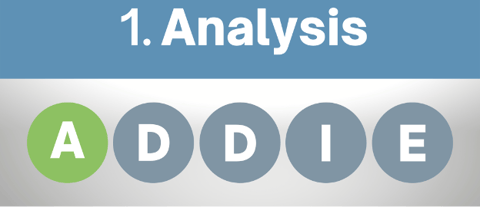
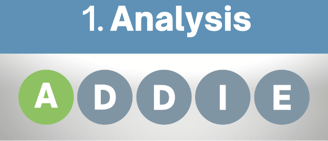




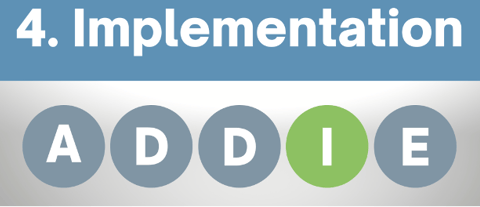

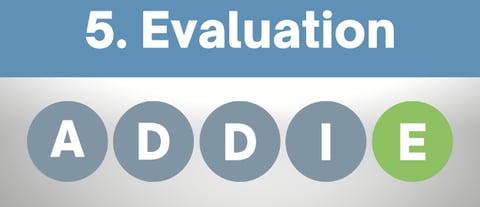
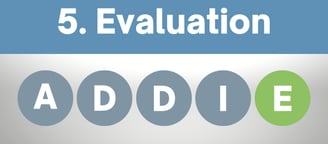
The Analysis Phase of the ADDIE Model Explained
Training Content on the "Analysis" Phase of the ADDIE Model
Overview Recap
What is the ADDIE Model?
ADDIE stands for Analysis, Design, Development, Implementation, and Evaluation. It’s a step-by-step process for designing effective training or learning programs. Think of it as building a house:
Analysis: Laying the foundation.
Design: Creating blueprints.
Development: Building the structure.
Implementation: Moving in.
Evaluation: Checking if everything works as planned.
The Analysis Phase is the foundation of the process. It’s where we ask, “What exactly are we trying to solve, and who are we solving it for?”
What Happens in the Analysis Phase?
In this phase, instructional designers answer critical questions like:
What’s the problem or need?
Who are the learners?
What should learners be able to do by the end of the training?
What constraints (like time or budget) do we have?
Skipping this phase is like trying to build a house without knowing the land, the materials, or the budget, you’re likely to end up with something that doesn’t meet anyone’s needs.
Key Components of the Analysis Phase
1. Identifying the Learning Problem
This involves figuring out what’s missing, skills, knowledge, or behavior, and whether training is the right solution.
Example:
Imagine a middle school where students score poorly on math assessments. The principal believes teachers need training on differentiated instruction techniques. But before jumping to that conclusion, we need to ask:
Are teachers already trained but lack resources?
Is the problem due to insufficient planning time?
Are students struggling because they lack basic math foundations?
How to Identify the Problem:
Analyze data (e.g., assessment results, attendance records).
Conduct teacher interviews or surveys.
Observe classroom instruction.
2. Understanding Your Audience
We need to know who the learners are, their needs, and their preferences.
Example:
In the above scenario, the teachers (learners) might:
Have varied levels of experience (new vs. veteran).
Prefer learning through hands-on workshops instead of lectures.
Face challenges like large class sizes and limited planning time.
Questions to Ask About the Audience:
What’s their background (education, experience)?
What are their preferred learning styles (visual, hands-on)?
What challenges or barriers do they face (e.g., time, technology skills)?
3. Defining Learning Objectives
Learning objectives describe what learners will know or do after the training. They must be clear, measurable, and relevant to the problem.
Example:
For training on differentiated instruction, a learning objective might be:
“By the end of this training, teachers will design and implement at least one differentiated activity that supports diverse student needs.”
Tips for Writing Objectives:
Use the SMART framework:
Specific: What exactly will they learn?
Measurable: How will we assess success?
Achievable: Is it realistic?
Relevant: Does it address the problem?
Time-bound: When will it be completed?
4. Determining Scope and Constraints
Scope defines what the training will include and exclude, while constraints identify potential limitations.
Example:
If the training budget is $2,000 and teachers can only attend a 2-hour session, the training must be concise, focus on key strategies, and use cost-effective methods like in-house facilitators instead of external consultants.
Steps to Identify Scope and Constraints:
Determine the resources available (money, time, materials).
List what the training will not cover to avoid scope creep.
Identify potential risks (e.g., lack of participant engagement).
Step-by-Step Process for the Analysis Phase
Engage Stakeholders:
In K-12 education, stakeholders may include administrators, teachers, students, and parents.
Ask questions like:
What’s the main problem?
What outcomes are expected?
How can training improve these outcomes?
Gather Data:
Use tools like:Surveys to collect teacher or student opinions.
Interviews with subject matter experts or school leaders.
Classroom Observations to see existing teaching methods in action.
Assessment Data to identify learning gaps.
Analyze Findings:
Group findings into themes (e.g., lack of resources, inadequate training, unclear objectives).
Use the findings to clearly define the problem and its root causes.
Document Everything:
Write a summary of the learning problem, target audience, learning objectives, and any constraints.
Real-Life Example 1: Middle School Writing Skills
Scenario:
Students in a middle school are struggling with writing clear, organized essays.
Analysis Phase Activities:
Identifying the Problem:
Students lack practice in organizing their ideas.
Teachers focus more on grammar than on structure.
Root Cause: Curriculum doesn’t allocate enough time for writing workshops.
Understanding the Audience:
Learners: Teachers in grades 6-8.
Audience Needs:
Strategies to teach essay structure.
Easy-to-use templates and graphic organizers.
Support for managing time constraints in class.
Defining Objectives:
“By the end of this training, teachers will implement a 3-step process for teaching essay structure to students.”
Scope and Constraints:
Training Scope: Focus on essay structure, not grammar.
Constraints: Training must fit into one professional development day.
Outcome:
Teachers receive a workshop with hands-on activities and leave with ready-to-use materials.
Real-Life Example 2: High School Science Lab Safety
Scenario:
A high school introduces new lab equipment, and there are concerns about student safety during experiments.
Analysis Phase Activities:
Identifying the Problem:
Teachers are unsure how to use the new equipment safely.
Root Cause: Lack of formal training on the equipment’s use and safety guidelines.
Understanding the Audience:
Learners: High school science teachers.
Audience Needs:
Clear instructions on equipment operation.
Safety checklists to guide student behavior.
Time to practice using the equipment themselves.
Defining Objectives:
“By the end of this training, teachers will demonstrate correct use of the new equipment and create safety guidelines for their students.”
Scope and Constraints:
Training Scope: Cover safety and usage, not advanced experiments.
Constraints: Training must occur after school hours and fit within a 90-minute session.
Outcome:
Teachers receive a combination of video tutorials and hands-on practice, ensuring they feel confident and prepared.
Why the Analysis Phase Matters
In both examples, the Analysis phase ensured that:
The training addressed real problems.
Objectives were clear and aligned with the learners’ needs.
Constraints were accounted for, avoiding unrealistic plans.
Without this foundational step, the training might have been irrelevant or ineffective, wasting time and resources.
Example Surveys and Interview Questions
Surveys for Teachers
What challenges do you face when teaching [subject/skill]?
What type of training do you find most helpful (videos, hands-on, etc.)?
Rate your confidence in [specific skill] on a scale of 1–5.
Interview Questions for Stakeholders
What specific problems are you seeing in the classroom?
What results would you like to see from this training?
Are there any constraints (time, budget, technology) we should consider?
Learning Problem Checklist
A quick checklist to ensure you’ve identified the problem correctly.
Have I analyzed performance data (e.g., assessment scores, attendance)?
Have I interviewed key stakeholders (teachers, administrators, parents)?
Have I observed current teaching or learning methods?
Have I identified the root cause (skills gap, resources, etc.)?
Does the identified problem align with organizational or school goals?
Action Plan Example
Scenario: Middle school math students are struggling with fractions.
Action Plan:
Problem: Students can’t add fractions with different denominators.
Audience: 5th-grade math teachers.
Objective: "By the end of training, teachers will demonstrate how to teach fraction addition using visual aids."
Scope: Focus only on addition of fractions; exclude multiplication and division.
Constraint: 90-minute training, $500 budget.
Result: Teachers receive step-by-step guides and practice activities.
The Design Phase of the ADDIE Model Explained
Training Content on the "Design" Phase of the ADDIE Model
Overview Recap
What is the ADDIE Model?
ADDIE stands for Analysis, Design, Development, Implementation, and Evaluation. It’s a step-by-step process for designing effective training or learning programs. Think of it as building a house:
Analysis: Laying the foundation.
Design: Creating blueprints.
Development: Building the structure.
Implementation: Moving in.
Evaluation: Checking if everything works as planned.
Analysis Phase is the foundation of the process. It’s where we ask, “What exactly are we trying to solve, and who are we solving it for?”
What is the Design Phase?
The Design Phase is the second step in the ADDIE instructional design model. If the Analysis Phase is about figuring out what needs to be done, the Design Phase is about creating a blueprint or plan for how the training will look and feel. It’s where we map out the learning objectives, content structure, instructional strategies, and assessment methods.
What Happens in the Design Phase?
In this phase, instructional designers answer questions like:
How will the content be delivered? (Videos, activities, lectures, etc.)
What will the structure of the training look like? (Modules, lessons, timelines)
How will we assess whether learners meet the objectives? (Tests, projects, discussions)
What resources do we need? (Tools, technologies, templates)
The Design Phase ensures that every detail is planned before building the content, saving time and resources.
Key Components of the Design Phase
Aligning Content with Objectives
Every piece of content and activity must align with the learning objectives created in the Analysis Phase.
Example:
If the objective is “Teachers will create and assign differentiated math activities,” the training design should include:
A step-by-step guide on creating activities.
Examples of differentiated instruction in action.
A practical task where teachers create their own activity.
How to do this:
Break down each objective into small, teachable steps.
Ensure every part of the training directly supports achieving the objectives.
Structuring the Content
Content is organized into logical units, such as modules, lessons, or chapters.
Example:
For a 3-hour professional development workshop on teaching writing skills:
Module 1: Introduction to the Writing Process (30 minutes)
Module 2: Teaching Strategies for Essay Organization (60 minutes)
Module 3: Hands-On Practice: Designing Lesson Plans (90 minutes)
How to do this:
Start with simple concepts and build toward complex ideas (scaffolding).
Use a consistent structure for each module to make learning predictable and easier.
Choosing Instructional Strategies
Decide how the content will be delivered. This includes the learning activities, tools, and formats.
Example:
For a training on lab safety in high school science:
Start with a video demonstration of safety protocols.
Follow with a guided discussion on common safety mistakes.
End with a hands-on practice session where teachers simulate lab scenarios.
How to do this:
Select methods based on your audience. (e.g., interactive activities for hands-on learners, videos for visual learners).
Use a mix of approaches to keep engagement high.
Designing Assessments
Create ways to measure whether learners meet the objectives.
Example:
For a training on classroom management strategies:
Formative Assessment: A group discussion about hypothetical behavior scenarios.
Summative Assessment: Each teacher writes a behavior management plan for their classroom.
How to do this:
Use multiple types of assessments (quizzes, assignments, discussions).
Align assessments with objectives (e.g., if the objective is to "demonstrate," use a hands-on task instead of a multiple-choice test).
Selecting Resources and Tools
Identify all the materials, technologies, and support needed to deliver the training.
Example:
For a K-12 blended learning training, you might need:
A Learning Management System (LMS) to host the course.
Interactive tools like Kahoot or Nearpod for engagement.
Printed guides for teachers without consistent internet access.
Step-by-Step Process for the Design Phase
Map Out Objectives:
Write each learning objective and list the content, activities, and assessments needed to achieve it.
Organize Content:
Create an outline or storyboard of the training.
Break content into manageable units (e.g., modules, lessons).
Choose Delivery Methods:
Decide whether to use videos, interactive activities, readings, or discussions.
Select strategies that suit the learners’ preferences identified in the Analysis Phase.
Design Assessments:
Create assessments that match each objective.
Use a variety of assessment types (e.g., quizzes, group tasks, hands-on projects).
Identify Resources:
List all tools, materials, and personnel needed for the training.
Real-Life Example 1:
Teaching Reading Strategies to Elementary Teachers
Scenario:
Teachers struggle to help students improve reading comprehension.
Design Phase Activities:
Content Alignment:
Learning Objective: “By the end of the training, teachers will implement three reading strategies in their classrooms.”
Content includes:
Videos demonstrating reading strategies.
Worksheets to practice creating lesson plans.
Content Structure:
Module 1: Why Reading Strategies Matter (15 minutes).
Module 2: Guided Practice with Real Student Examples (45 minutes).
Module 3: Planning and Feedback (60 minutes).
Instructional Strategies:
Watch a video, followed by a group activity to apply the strategies.
End with peer feedback on each teacher’s proposed lesson plan.
Assessment:
Teachers submit a lesson plan and explain how they’ll use the strategies in their classrooms.
Resources:
Video recordings of student reading sessions.
Handouts with step-by-step instructions for the strategies.
Real-Life Example 2:
Training High School Teachers on Project-Based Learning
Scenario:
Teachers want to implement project-based learning (PBL) but don’t know where to start.
Design Phase Activities:
Content Alignment:
Learning Objective: “Teachers will design a project-based learning unit for their subject area.”
Content includes:
Definitions and benefits of PBL.
Examples of successful PBL units.
Content Structure:
Module 1: Introduction to PBL (20 minutes).
Module 2: Designing PBL Activities (40 minutes).
Module 3: Presenting and Refining PBL Plans (60 minutes).
Instructional Strategies:
Interactive lecture using real-world examples of PBL.
Small group brainstorming sessions to create PBL ideas.
Peer review of proposed PBL units.
Assessment:
Teachers present a draft of their PBL unit to peers and get feedback.
Resources:
Templates for PBL planning.
Access to online repositories of PBL examples.
Why the Design Phase Matters
The Design Phase ensures:
Content and assessments directly support learning objectives.
Training is engaging and easy to follow.
Resources are planned in advance to avoid surprises during development.
Without careful design, training might lack focus, fail to meet objectives, or leave learners confused.
Resources for the Design Phase
Storyboard Template:
A visual tool for mapping out your training content step-by-step.
Download TemplateAssessment Checklist:
A guide to ensure assessments align with objectives.Does the assessment match the learning objective?
Is it appropriate for the learners’ skill level?
Does it provide clear criteria for success?
Content Structure Guide:
Use this format for creating modules:Introduction: Brief overview of the topic.
Instruction: Key concepts and examples.
Activity: Hands-on practice or discussion.
Reflection: Wrap-up and application.
The Development Phase of the ADDIE Model Explained
Training Content on the "Development" Phase of the ADDIE Model
Overview Recap
What is the ADDIE Model?
ADDIE stands for Analysis, Design, Development, Implementation, and Evaluation. It’s a step-by-step process for designing effective training or learning programs. Think of it as building a house:
Analysis: Laying the foundation.
Design: Creating blueprints.
Development: Building the structure.
Implementation: Moving in.
Evaluation: Checking if everything works as planned.
Analysis Phase is the foundation of the process. It’s where we ask, “What exactly are we trying to solve, and who are we solving it for?”
What is the Development Phase?
The Development Phase is the third step in the ADDIE instructional design model. It’s where the plans created during the Design Phase are turned into actual materials and tools. Think of it as the "building" phase, just like turning a blueprint into a house. This is when instructional content is created, assembled, tested, and revised.
What Happens in the Development Phase?
During this phase, instructional designers:
Create training materials (videos, handouts, presentations, etc.).
Develop interactive elements (quizzes, simulations, or activities).
Review and test the materials to ensure they are accurate and engaging.
Get feedback from stakeholders to refine and finalize the materials.
This phase transforms ideas into tangible learning tools that align with the objectives set in the Analysis and Design phases.
Key Components of the Development Phase
Creating Instructional Content
This is where you produce the actual training materials.
Example:
If the training is about "Differentiated Instruction" for K-12 teachers, you might create:
A presentation with key concepts and strategies.
Videos demonstrating teachers using differentiated instruction in real classrooms.
Printable templates for lesson planning.
How to Do This:
Use tools like Canva, PowerPoint, or Google Slides for visuals.
Record videos using tools like Loom or Camtasia.
Write scripts or outlines for consistency in video/audio recordings.
Developing Activities and Assessments
Create interactive elements to engage learners and assess their understanding.
Example:
For training on "Classroom Management Strategies," you might develop:
A role-playing activity where teachers practice handling disruptive behavior.
A quiz to test their knowledge of key strategies.
A scenario-based task where teachers create a classroom management plan.
How to Do This:
Use platforms like Kahoot, Google Forms, or Articulate Storyline for quizzes and activities.
Incorporate real-world scenarios that mimic the learners’ environment.
Assembling and Testing Materials
Combine all the content and tools into a cohesive package, then test them for accuracy and usability.
Example:
For a professional development course, you might:
Test videos for clarity and pacing.
Ensure worksheets and handouts are error-free.
Pilot test the training with a small group of teachers.
How to Do This:
Ask colleagues or stakeholders to review materials for feedback.
Use a checklist to verify all content aligns with the learning objectives.
Refining Content Based on Feedback
Use feedback to improve the materials before full implementation.
Example:
During a pilot test, teachers might say that the instructional video is too long. Based on this feedback, you could break the video into shorter segments for easier consumption.
How to Do This:
Collect feedback through surveys or informal discussions.
Make changes to address usability or engagement issues.
Step-by-Step Process for the Development Phase
Start with the Design Plan:
Use your storyboard or blueprint from the Design Phase to guide content creation.
Create Content:
Develop presentations, handouts, videos, and other learning materials.
Ensure content is visually appealing, easy to follow, and aligns with learning objectives.
Develop Interactivity:
Build activities and assessments that match your objectives (e.g., simulations, role-playing tasks).
Use eLearning tools to create engaging online content.
Test the Materials:
Pilot test the training with a small group of learners.
Check for technical issues, clarity, and learner engagement.
Refine and Finalize:
Gather feedback and make necessary adjustments.
Ensure materials are ready for implementation.
Real-Life Example 1:
Training on Digital Tools for Middle School Teachers
Scenario:
Teachers need to learn how to use Google Classroom to manage assignments.
Development Phase Activities:
Content Creation:
Create a video tutorial showing how to set up a class in Google Classroom.
Develop a step-by-step guide with screenshots.
Interactive Elements:
Include a quiz where teachers match Google Classroom features with their functions.
Add a task where teachers create a sample assignment and post it in a demo classroom.
Testing:
Pilot the training with two teachers and gather feedback.
Identify issues like unclear instructions or missing steps in the guide.
Refinement:
Based on feedback, add a troubleshooting section to the guide and shorten the video tutorial.
Real-Life Example 2:
Safety Training for High School Science Labs
Scenario:
High school science teachers need training on using new lab equipment safely.
Development Phase Activities:
Content Creation:
Record a video demonstration of lab safety protocols.
Design a printable checklist for safety inspections.
Interactive Elements:
Create a simulation activity where teachers identify safety hazards in a virtual lab setup.
Develop a post-training quiz on safety rules.
Testing:
Test the video and simulation with a small group of science teachers.
Note areas where the simulation is confusing or overly complex.
Refinement:
Simplify the simulation based on feedback and re-record unclear parts of the video.
Why the Development Phase Matters
The Development Phase is crucial because:
It brings the training program to life.
Testing and refinement ensure the materials are engaging, accurate, and effective.
It allows you to address issues before full implementation, saving time and resources.
Without proper development, the training may lack coherence or fail to meet learners’ needs.
Resources for the Development Phase
Content Creation Tools:
Canva: For creating visually appealing slides and handouts.
Loom or Camtasia: For recording and editing video tutorials.
Google Slides or PowerPoint: For building presentations.
Activity Development Tools:
Kahoot or Quizizz: For creating fun, interactive quizzes.
Articulate Storyline or Rise 360: For building interactive eLearning modules.
Pilot Testing Checklist:
Use this checklist to ensure your materials are ready:Does every piece of content align with the objectives?
Are there any technical issues in the videos or activities?
Is the pacing appropriate for the audience?
Did pilot users find the content clear and engaging?
Feedback Survey Template:
Use this to gather input from pilot testers:What did you like most about the training materials?
Was there anything unclear or confusing?
What would make the training more engaging or effective?
The Implementation Phase of the ADDIE Model Explained
Training Content on the "Implementations" Phase of the ADDIE Model
Overview Recap
What is the ADDIE Model?
ADDIE stands for Analysis, Design, Development, Implementation, and Evaluation. It’s a step-by-step process for designing effective training or learning programs. Think of it as building a house:
Analysis: Laying the foundation.
Design: Creating blueprints.
Development: Building the structure.
Implementation: Moving in.
Evaluation: Checking if everything works as planned.
Analysis Phase is the foundation of the process. It’s where we ask, “What exactly are we trying to solve, and who are we solving it for?”
What is the Implementation Phase?
The Implementation Phase is the fourth step in the ADDIE instructional design model. This is where the training program is delivered to the learners. It’s like unveiling the finished house after designing and building it! In this phase, the focus is on executing the training effectively, ensuring all logistics are in place, and supporting learners throughout the process.
What Happens in the Implementation Phase?
In this phase, instructional designers and trainers focus on:
Delivering the training to learners (classroom, online, hybrid).
Preparing instructors and facilitators with the necessary tools and information.
Ensuring all resources and technologies work smoothly.
Gathering immediate feedback to monitor the program’s success in real time.
The goal is to provide a seamless learning experience and resolve any issues that arise during delivery.
Key Components of the Implementation Phase
1. Preparing Instructors or Facilitators
Before the training begins, facilitators must be familiar with the materials, technology, and logistics.
Example:
For a professional development session on project-based learning (PBL):
Provide facilitators with a training guide that includes:
The session’s agenda.
Key learning objectives.
Instructions for all activities.
Conduct a dry run of the session to address potential challenges.
How to Do This:
Host a short orientation session for facilitators.
Share detailed facilitator guides and answer any questions.
Setting Up the Learning Environment
Ensure the physical or virtual learning space is ready and conducive to learning.
Example:
For an online training on classroom management strategies:
Test the Learning Management System (LMS) to ensure all resources (e.g., videos, quizzes) are accessible.
Ensure breakout rooms in Zoom or Teams are set up for group discussions.
For in-person training, ensure:
Technology (e.g., projectors, laptops) is functional.
Materials (e.g., handouts, worksheets) are printed and available.
How to Do This:
Perform a technical check of all equipment.
Verify access to resources for both learners and facilitators.
Delivering the Training
This is the actual execution of the training program.
Example:
For a blended learning program teaching digital tools to high school teachers:
In the first session, introduce the tools with a live demonstration.
Assign practice tasks that teachers complete online at their own pace.
Schedule a follow-up session to address questions and provide feedback.
How to Do This:
Follow the session plan developed during the Design Phase.
Actively engage learners with activities, discussions, and Q&A opportunities.
Be flexible to address learners’ needs as they arise.
Monitoring and Supporting Learners
Provide ongoing support to ensure learners stay on track and feel confident.
Example:
For a training on differentiated instruction, support might include:
A dedicated support email or chat for learners to ask questions.
Check-ins during training to ensure participants are engaged.
How to Do This:
Be available for real-time assistance (e.g., troubleshooting tech issues).
Collect feedback during the session to gauge understanding and satisfaction.
Gathering Immediate Feedback
Collect real-time data to identify any issues and improve future sessions.
Example:
For a science lab safety training:
Distribute a quick survey at the end of the session asking:
What was most useful?
What was unclear?
How can we improve?
How to Do This:
Use tools like Google Forms or Mentimeter for quick feedback surveys.
Debrief with facilitators to identify areas for improvement.
Step-by-Step Process for the Implementation Phase
Prepare Facilitators:
Provide a facilitator guide with instructions, timelines, and FAQs.
Conduct a rehearsal or dry run to ensure they are confident.
Set Up Logistics:
Test all technologies (LMS, video conferencing tools, projectors).
Distribute materials in advance (e.g., digital downloads, printed handouts).
Deliver the Training:
Follow the training plan step-by-step.
Use activities and discussions to engage learners.
Support Learners:
Offer real-time troubleshooting for tech or content issues.
Be available for questions during and after the session.
Collect Immediate Feedback:
Ask learners to complete a short survey or share feedback.
Use this data to adjust future training sessions.
Real-Life Example 1:
Online Training for Middle School Math Teachers
Scenario:
Middle school math teachers are being trained to use interactive tools like Desmos and Kahoot.
Implementation Phase Activities:
Preparing Facilitators:
Provide facilitators with a guide on how to demonstrate Desmos and Kahoot.
Conduct a dry run to ensure facilitators can troubleshoot common tech issues.
Setting Up the Environment:
Ensure all teachers have access to the LMS with login credentials.
Test the interactive tools to confirm functionality.
Delivering the Training:
Start with a live demonstration of Desmos and Kahoot.
Assign teachers a task to create a sample math activity using one of the tools.
Supporting Learners:
Offer a live Q&A session for teachers needing additional help.
Provide a troubleshooting guide for common issues.
Gathering Feedback:
Use an exit survey asking what teachers liked, what confused them, and what they’d like to learn next.
Real-Life Example
In-Person Science Lab Safety Training for High School Teachers
Scenario:
High school teachers are being trained on new lab safety protocols.
Implementation Phase Activities:
Preparing Facilitators:
Provide a training script with a step-by-step walkthrough of safety procedures.
Rehearse with facilitators to ensure they can answer common questions.
Setting Up the Environment:
Ensure lab equipment and materials are ready for hands-on practice.
Print and distribute safety checklists for all participants.
Delivering the Training:
Begin with a short presentation on lab safety principles.
Conduct a hands-on session where teachers practice setting up a safe lab.
Supporting Learners:
Be available during the hands-on session to provide guidance and answer questions.
Offer follow-up support through email or a shared resource folder.
Gathering Feedback:
Ask teachers to fill out a feedback form about the training and its relevance.
Use this feedback to refine the next training session.
Why the Implementation Phase Matters
The Implementation Phase ensures:
The training is delivered as planned.
Learners have the support they need to succeed.
Feedback is collected to improve future iterations.
Without effective implementation, even the best-designed training can fail to meet its goals.
Resources for the Implementation Phase
Facilitator Guide Template:
A detailed template that includes:Session agenda.
Instructions for activities.
FAQs for common learner questions.
Feedback Survey Questions:
What was the most valuable part of the training?
What could be improved?
Was the technology easy to use?
Learning Environment Checklist:
Use this checklist to ensure readiness:Technology is tested and functional.
Materials are distributed to participants.
Facilitators are confident and prepared.
The Evaluation Phase of the ADDIE Model Explained
Summative Post-Test: 25 Questions
Purpose: Assess learners’ mastery of the ADDIE model and their ability to apply it in real-world instructional design.
Part 1: Knowledge Check (15 Questions)
True/False (8 Questions):
The Analysis phase identifies gaps in knowledge.
The Evaluation phase focuses solely on learner feedback.
The Design phase results in the creation of instructional materials.
The ADDIE model is strictly linear.
The Implementation phase involves managing the learning environment.
The Development phase includes creating multimedia content.
Formative assessments are only used during the Evaluation phase.
Effective feedback can improve learning outcomes.
Multiple Choice (7 Questions):
Which phase involves defining learning objectives?
a) Analysis
b) Design
c) Implementation
Which activity is part of the Implementation phase?
a) Delivering training
b) Writing learning objectives
c) Conducting a needs analysis
What is the primary deliverable of the Analysis phase?
a) Completed training materials
b) Needs assessment report
c) Storyboard
During which phase would you collect feedback on course materials?
a) Design
b) Evaluation
c) Implementation
What is the goal of the summative assessment?
a) Measure learning outcomes
b) Guide learning during the course
c) Develop course objectives
Which phase focuses on creating interactive materials?
a) Development
b) Design
c) Implementation
Which activity is part of the Evaluation phase?
a) Delivering the training
b) Revising content based on feedback
c) Designing learning objectives
Part 2: Practical Project (10 Points)
Task: Learners design a lesson plan using the ADDIE model.
Requirements:
Analyze: Identify the target audience and learning needs.
Design: Provide a storyboard or outline for the lesson.
Develop: Describe the tools and materials used to create the training.
Implement: Explain how the training will be delivered.
Evaluate: Develop a feedback form or plan to assess training effectiveness.
Grading Rubric:
Completeness (2 points)
Alignment with ADDIE principles (3 points)
Creativity and feasibility (3 points)
Clarity and organization (2 points)
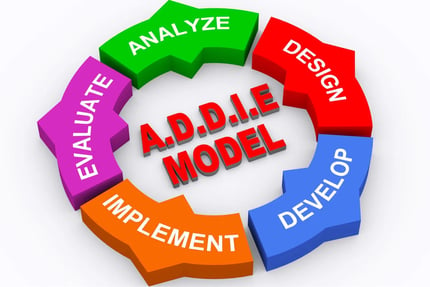

You can email your lesson Plan to: info@jossiegallizia.com
Course Evaluation
Connect
Explore my innovative educational design projects today.
Inspire
Learn
info@jossiegallizia.com
469-493-511
© 2024. All rights reserved.